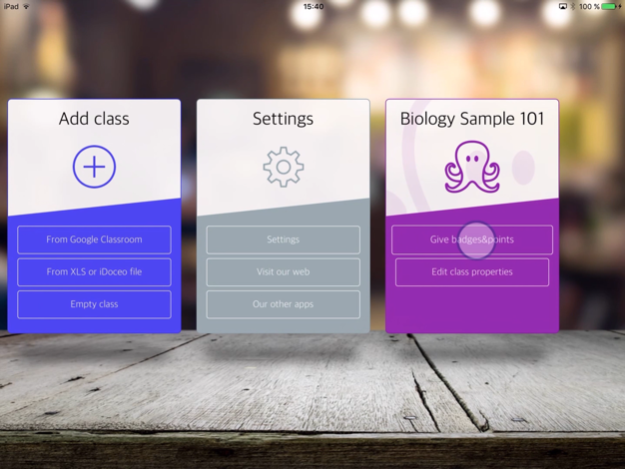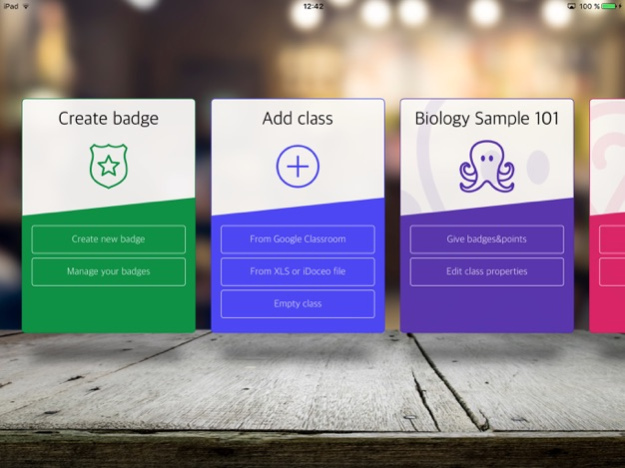Classroom Badge Maker iDoceo 1.3.4
Paid Version
Publisher Description
Badge Maker is a universal app that brings badges and gamification tools to your classroom.
Create unlimited badges with endless combinations, shapes, ribons, icons and images.
Assign badges and points to students and publish results in Google Classroom, as a PDF report by e-mail.
System features
• Universal app (iPhone/iPad/iPod touch)
• Syncs automatically between devices. Requires iCloud.
• Screen lock and password protect, supports touch Id
• Works in both landscape and portrait. Supports splitView and slideOver
• Recycle bin keeps all your erased badges and classes
Badge creation
• Full library of shapes and icons
• Use custom images and shapes
• Fine tuning of position and scale of each element.
• Optional ribbons available to include a particular text or students names
• Enhance your designs with an extensive color palette
• Assign points and sounds to your badges
Class creation
• Classes can be directly imported from Google Classrrom
• Classes can be created from an iDoceo template
• Classes can be created manually or from an XLS/CSV file
• Students can be also be added or edited manually
Classroom management
• Automatically calculates total points per student, takes into account badges and scores
• Unlimited number of columns and rows available
• Badges and scores can be assigned individually or in bulk
• Scores and badges are automatically timestamped
• Zoom in&out
• Soundboard to play sound effects at will
• Student detailed view. All assigned scores and badges
Reporting and publishing
• Publish all your badges and total points to Google Classroom
• Send all badges to students by e-mail
• Create PDF report of all your students
Feb 5, 2020
Version 1.3.4
- Improved interaction with iDoceo. Drag and drop your classes to easily create them in Badge Maker
- Improved integration with Google Classroom
About Classroom Badge Maker iDoceo
Classroom Badge Maker iDoceo is a paid app for iOS published in the Kids list of apps, part of Education.
The company that develops Classroom Badge Maker iDoceo is iDoceo Studios Ltd.. The latest version released by its developer is 1.3.4.
To install Classroom Badge Maker iDoceo on your iOS device, just click the green Continue To App button above to start the installation process. The app is listed on our website since 2020-02-05 and was downloaded 5 times. We have already checked if the download link is safe, however for your own protection we recommend that you scan the downloaded app with your antivirus. Your antivirus may detect the Classroom Badge Maker iDoceo as malware if the download link is broken.
How to install Classroom Badge Maker iDoceo on your iOS device:
- Click on the Continue To App button on our website. This will redirect you to the App Store.
- Once the Classroom Badge Maker iDoceo is shown in the iTunes listing of your iOS device, you can start its download and installation. Tap on the GET button to the right of the app to start downloading it.
- If you are not logged-in the iOS appstore app, you'll be prompted for your your Apple ID and/or password.
- After Classroom Badge Maker iDoceo is downloaded, you'll see an INSTALL button to the right. Tap on it to start the actual installation of the iOS app.
- Once installation is finished you can tap on the OPEN button to start it. Its icon will also be added to your device home screen.